If you're a Google fan like me and have your very own Gmail account, you'll love the new features Gmail engineers recently rolled out. To name one function, the buddy list and labels can now be moved to the right of the screen allowing for easy scrolling. To access this feature and more, follow the instructions below.
A picture is worth a thousand words...
1. Go to gmail.com and login into your account.
2. Click on the Settings link.
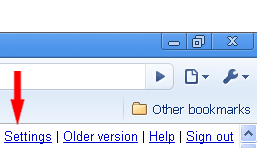
3. In your Gmail account’s Settings, click the Labs tab.
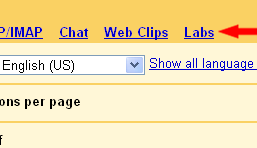
4. Scroll through the list and enable any one of the new functions.
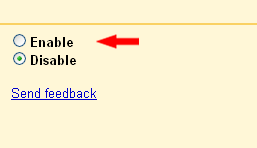
5. Click "Save Changes" button and you're done! Why can't other apps be this easy?
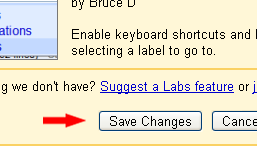
Happy rearranging!